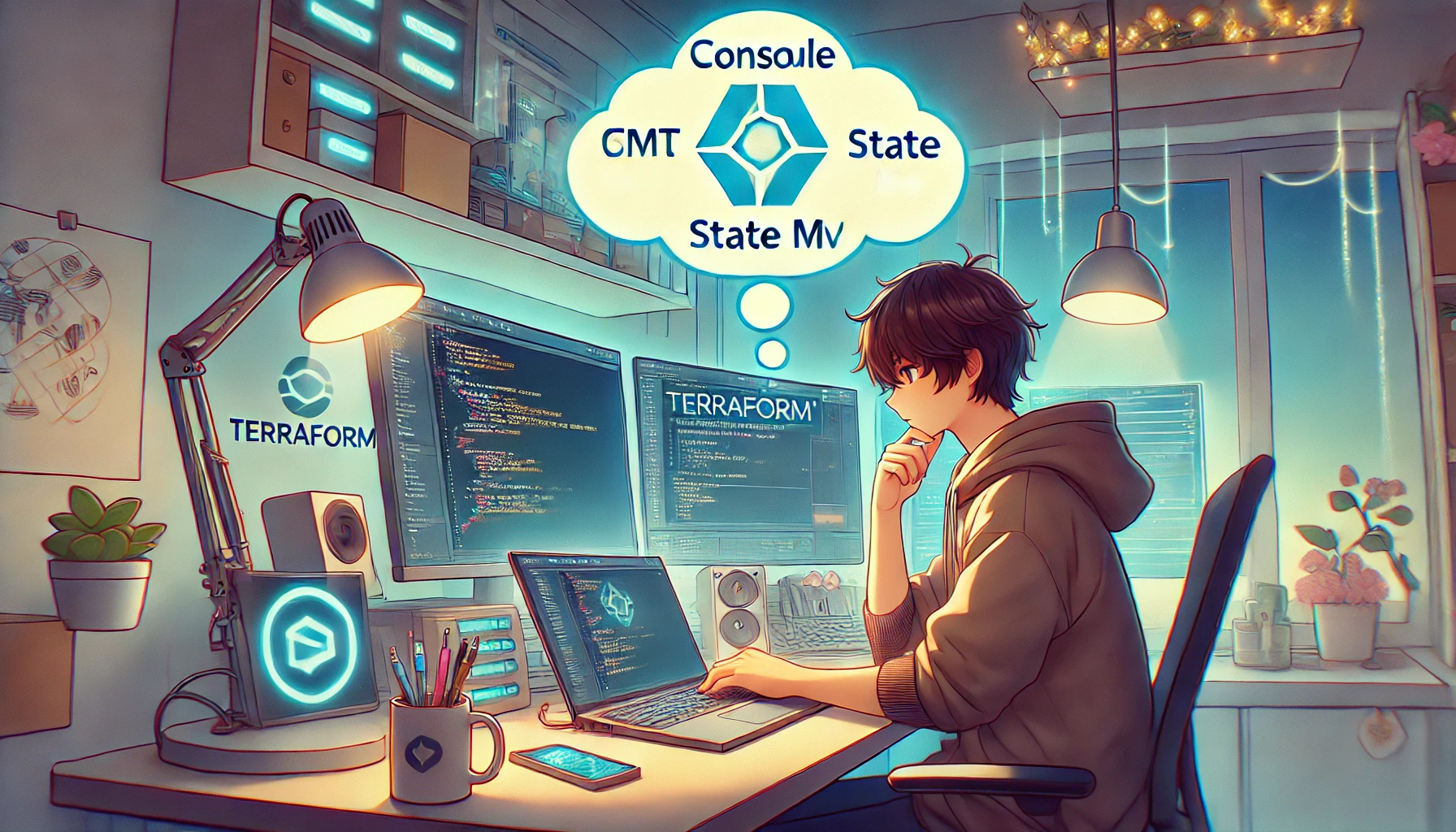
Terraform - Commands that would ease your Life (If you work with Infrastructure a lot)
For the past few weeks I have been working with terraform a lot and dealt with a lot of weird terraform state configurations and figured out solutions to a good chunk of those issues that made me learn some very interesting commands that I didn't previously know about. I wanted to tell you all about these commands so I am writing this blog. I must say that I only didn't about the import command most others I already but I am writing this blog anyways to increase engagement I guess. Let's goo!
Let us begin,
Terraform Console -
This is a very interesting command I never really knew about it. I found out about this when a colleague of mine shared a command that utlised it. We were testing out different ways with which we could write a condition that would check whether a map is empty or not, and it was difficult for him to say it in words and he just shared this command instead.
echo 'length({})' | terraform consoleThis looked really interesting to me for multiple reasons
- I didn't really know about terraform console.
- I thought length only worked on lists or sets, apparently it works on maps as well.
We ended up using a condition like this
echo 'signum(length({"key": "value"}))' | terraform consolebecause length returns how many items are there in the list and it can go over 1 as well if there exists more than 1 items. but we wanted to know if there exists items in the map or not, so as long as length is
> 0it is all good for us, this is whatsignumdoes. If the number is>0it will always return1if it is 0, it will return 0. If it is< 0it will return-1. We knew that lengths answer will always be either 0 or more than 0, which would give us what we want.What this command does is take your code as an input from stdin and execute it how terraform plan or terraform apply would do.
And even if you use it within a terraform workspace it can act as a tool for you to play around with your local terraform state by accessing local variables, read created resource objects, or run some functions inline and see output like a REPL.
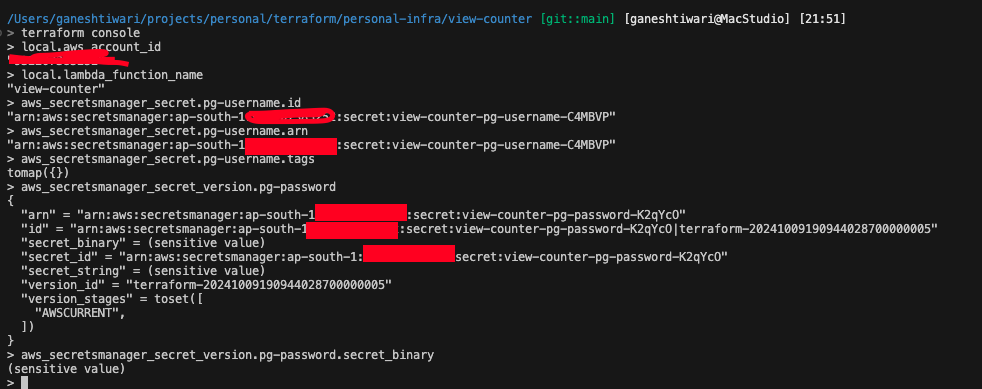
Terraform fmt
To be honest I have used this command in the past but I don't remember using it always. But it is a great command indeed. You can run inside your terraform workspace and it will format your HCL code like
blackwould do for your python code. Really handy when you want to quickly make sure that all of your code is pretty and follows a standard.You can also add the
--recursiveflag and then it would format the files in current folder as well as in the folders of current directory.Must use.
Terraform state
This command is really critical and can enable you to burn your state file down if you do not use it correctly so please use it with caution and only in places where you are a 100% sure that it would work.
This command in itself cannot do anything because it is unusable but it has a bunch of subcommands which are really useful lets go over them one by one.
terraform state list
Terraform stores all the resources that it creates and the properties with which they are created in a json file and you might not ever see them if your organisation uses Terraform Cloud or some preconfigured backend. But with this command you can query that statefile and actually list how many resources your terraform state currently has.
It will list all the terraform resources addresses in which those resources are stored in the state json file.
If you run some terraform code without backend configured you will see a .tfstate file which is being referred to as the state file here.
terraform state show
Now that you have a list of resources and their addresses visible and listed to you, you can query a single resource at a time and know the exact properties you have defined on it and what terraform believes is on the actual infra.
The exact state of a resource is what gets compared with actual infrastructure on different cloud providers whenever you run a terraform plan or terraform
apply. If terraform finds that there is a difference between what you have defined in state and what you have in actual world then it will use the credentials it has been configured with and try to create the desired world scenario.
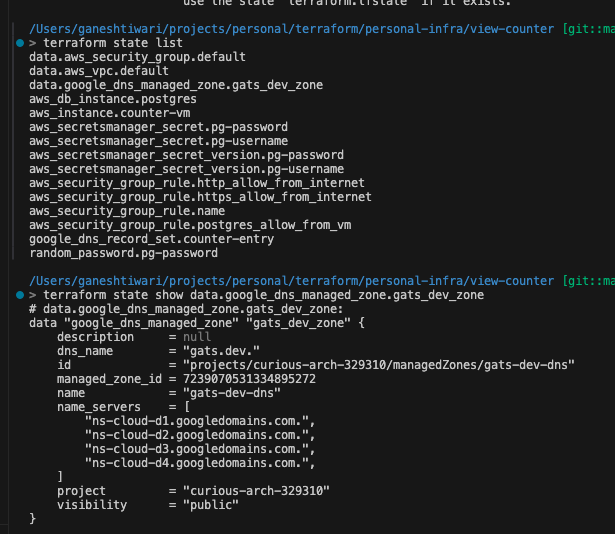
terraform state pull
The earlier command gave you state of a single resource, this will pull the entire state file and dump it on your console. I have really found it useful when I needed to understand what a module creates by default.
Like for example we have many complicated modules that by default do as the organisation best policies suggests and as a developer if you don't want to think about a perfect solution you can just enter the required values and the module will create the resource depending upon a lot of defaults that have been prechosen for the org.
While it makes it easier for devs to create resources it hides from the Infrastructure person what the code actually does, viewing the state can help.
terraform state push
WARNING - this command if used without proper thinking could cause harm to the infrastructure state management.
You can also override the state which exists in your remote manually. Yes you can. You can pull the state, modify it according to your liking and then repush it.
I have never really used it but I think it might be useful for someone.
terraform state mv
This is a command that can help you move state data of a resources from 1 address in the state file to another address in the statefile.
Actual usage of this command will look like
terraform state mv 'CURR_ADDRESS' 'MOVE_TO_ADDRESS'I have found this command really useful in scenarios where we made some modifications to how a resource was created for example
resource "aws_eip" "elastic_ip" { **** IP params *** }to
resource "aws_eip" "elastic_ip" { count = (SOME_CONDITION) ? 1 : 0 **** SAME IP params *** }but now terraform detects this as a list of ips rather than a resource and it will try to destroy the earlier one and try to recreate the same one but put it under a list of ip resources. It sometimes becomes necessary to move the state rather than delete and recreate it.
terraform state rm
This command does exactly as you thought it would work. It removes the configuration for a resource which terraform has in its states when you want to do so.
For example it has a syntax like
terraform state rm ADDR_1and when you use it, it will become something like this ->
terraform state rm 'aws_eip.elastic_ip'
Terraform import
While this is listed here at the very bottom this is by no chance a thing you should ignore. It is a very important command that can help you import preexisting infra (infra which was created from any other method and does not exists in terraform state) into terraform state.
its syntax is exactly like the
state mvcommand but rather than having two terraform state addresses it has a unique resource id and a terraform state address where you want to import that resource into.Make sure you create a resource definition for the resource that you want to import into terraform before trying to import a resource using this.
For Example it has a syntax like this
terraform import TERRAFORM_ADDRESS PROVIDER_UNIQUE_IDyou would use it like
terraform import 'google_service_account.app_service_account' \ 'projects/your-project/serviceAccounts/[email protected]'and yes make sure you have a definition like this
resource "google_service_account" "app_service_account" { name = "test-service-account" ***** OTHER PARAMS ***** }This command will do its job and then you can manage this resource like you have created it using terraform.
Wow, It was good list of things and I hope you found some of these things useful.
Let me know in the comments if you tried it or will try it and any of these things make your job easier.
I will find something interesting again and write something down again. Until then, byeee!
Thank you!